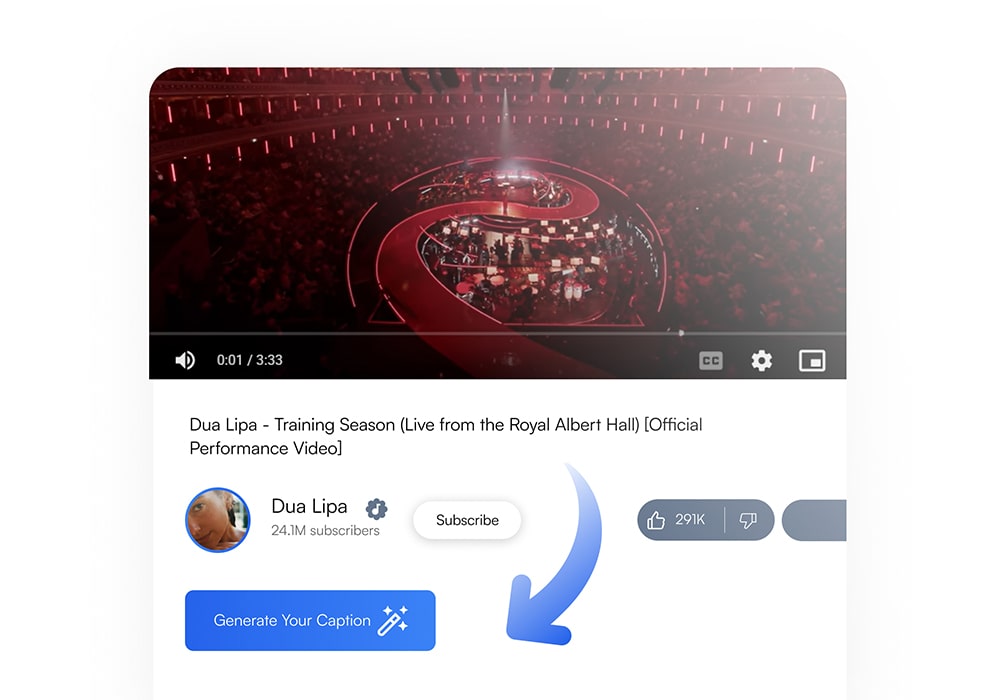AI YouTube Caption Generator Tool | Free
Unlock creativity with our Free AI YouTube Caption Generator! Effortlessly craft engaging captions in seconds. Start now and boost your posts!
No Ads
Free
Unlimited
Fast & Secure
YouTube Caption Generator
Generating your captions, please be patient.
Your generated bios
Copy
1. #HashtagGenerator
2. #InstaHashtags
Share this to:
Copy
1. #HashtagGenerator
2. #InstaHashtags
Share this to:
Copy
1. #HashtagGenerator
2. #InstaHashtags
Share this to:
Copy
1. #HashtagGenerator
2. #InstaHashtags
Share this to:
Copy
1. #HashtagGenerator
2. #InstaHashtags
Share this to:
Copy
1. #HashtagGenerator
2. #InstaHashtags
Share this to:
Copy
1. #HashtagGenerator
2. #InstaHashtags
Share this to:
Copy
1. #HashtagGenerator
2. #InstaHashtags
Share this to:
Copy
1. #HashtagGenerator
2. #InstaHashtags
Share this to:
Copy
1. #HashtagGenerator
2. #InstaHashtags
Share this to:
Other YouTube Services!
Boost your channel with optimized bios, SEO-friendly captions and tags, plus perfect usernames to attract more subscribers.
Build effective YouTube channel descriptions to attract subscribers.
- SEO keyword integration
- Link placement tips
- Channel theme matching
Create unique usernames for your YouTube channel to stand out.
- Availability check
- Creative combinations
- Brand consistency
Generate optimized tags to boost your YouTube video discoverability.
- Trending tag suggestions
- Competition analysis
- Category-specific ideas
What is the YouTube Caption Generator Tool?
The Free YouTube Caption Generator on Fansoria is a smart tool that helps you create the best captions for your videos. Using advanced artificial intelligence, this tool suggests captions that are tailored to your content and takes into account every detail to generate captions that will attract more visitors and increase engagement. This caption generator allows you to choose different options such as tone of voice, type of speech (personal or business) and other specific settings to get an optimal and customized result.
How to use YouTube Caption Generator
The steps of using the YouTube caption generation tool are quite simple and straightforward, you just need to fill in the required blank fields so that the caption is created and adapted, taking into account the parameters of the YouTube search engine, post compatibility, creativity and tone of voice, and it will reach you in a fraction of a second. All these steps are performed by the powerful artificial intelligence system of Fansoria site, which is designed and built to create captions to provide you with the best quality.
Write a brief description about your post and customize the word count and style.
Click the "Generate" button to create your unique YouTube caption.
Review the generated captions and choose the one that fits your post best.
Why Choose Fansoria for AI TikTok Caption Generator?
At Fansoria, we ensure that the captions generated by our TikTok caption generator are not only easy to use but also highly effective. Our AI-powered tool is designed to help you craft engaging, creative captions that resonate with your audience. Whether you’re sharing a fun video or a trending challenge, this tool offers a simple, hassle-free experience, delivering the perfect caption every time. With Fansoria, you can effortlessly create captions that capture attention and boost engagement, all while leveraging the power of artificial intelligence to enhance your TikTok content.
Free service
The tool is free to use with no hidden fees, making it easy to create effective captions without any cost.
Unlimited access at any time
You can generate an unlimited number of captions for your videos, offering flexibility and freedom to create as many as needed.
Ad-free experience
Enjoy a distraction-free experience with no annoying ads, allowing you to focus on creating high-quality captions.
Customizable user preferences
The tool lets you adjust settings like tone, creativity, and length to create captions that best match your video and audience.
Compatible with all devices
The caption generator is accessible on all browsers and devices, ensuring you can create captions from anywhere, whether on PC, smartphone, or tablet.
Frequently Asked Questions
Yes, using the YouTube Caption Generator on Fansoria is completely free. You can use all our services for free and there are no hidden fees, annoying ads or extra payments in the process. This tool allows you to easily create great captions for your videos without any restrictions.
Yes, our YouTube Caption Generator is fully compatible with all devices and browsers. You can use this tool on PCs (Windows and Linux) as well as mobile devices such as Android, iOS and Mac smartphones and tablets. This feature allows you to use the tool at any time and place.
Yes, you can use YouTube Caption Generator without any restrictions. There is no limit to the number of captions you can create and you can create an unlimited number of attractive and creative captions for your videos. This feature gives you full freedom to choose the best caption for each video.
Yes, Fansoria’s YouTube Caption Generator allows you to fully customize your captions. You can adjust the tone of writing, the number of characters, the level of creativity and other settings according to your needs and audience and create the best captions for your videos. This tool helps you to always create attractive captions according to your taste and style.
With Fansoria’s YouTube Caption Generator, you can create captions specifically designed to appeal to your target audience. By choosing the right tone, using catchy words appropriate to the content of the video, and following principles such as appropriate length and impactful words, you can dramatically increase your interactions. This tool will help you create strong and engaging messages in each of your videos that will attract more attention and increase interactions.
Still Have Questions?
We’re here to help! Feel free to contact us 24/7 via live chat or email.
our team replies within minutes. 😊
Free Caption Generator for YouTube on Fansoria
Writing an attractive and complete caption for YouTube videos requires a lot of precision and creativity. The first thing users see after watching your video is the caption or description below the video, which helps them better understand your content and clarify the message you want to convey. At Fansoria, we’ve solved this problem completely and for free so you don’t have to worry about writing catchy captions.
Your caption should not only tell users what your video is about, it should also represent your brand voice and unique personality. Depending on the type of video, captions can vary greatly.
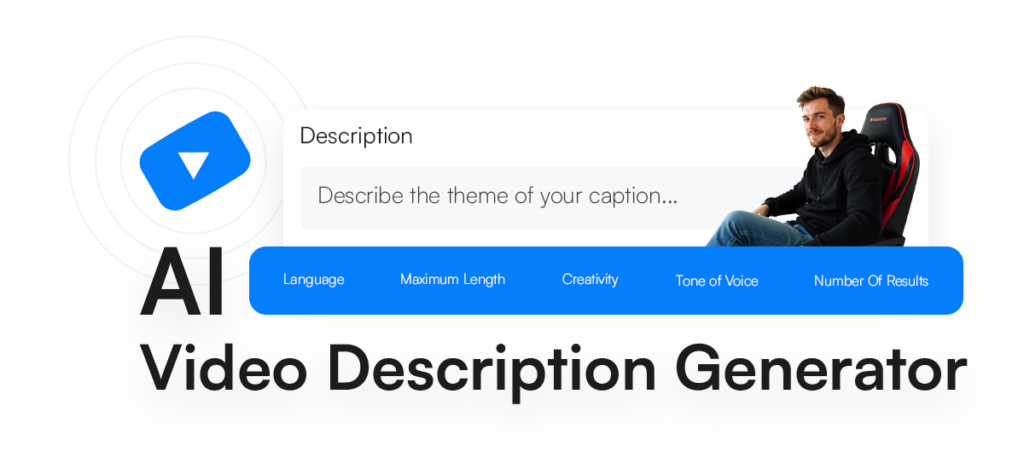
For example, if your video is educational, you should give a clear and concise description of the content of the video, while if your video is personal, you may need a narrative, philosophical or interesting description that is more in line with your personality.
However, sometimes writing a catchy caption for a new video can be challenging, especially when you don’t know where to start or what words and phrases to use to attract the most audience. This is where the AI YouTube Caption Generator at Fansoria comes to your aid. We designed this caption generator tool to help you find the best captions for your videos quickly and without wasting time. This tool is especially useful for those who are looking to improve the quality of their content and attract more audiences. Because a suitable caption not only increases the quality of your video, but also effectively introduces it to the online world and target audience.
How to write an attractive and effective caption for YouTube?
Writing an attractive and effective caption for YouTube videos requires a combination of creativity, understanding the audience and careful choice of words. This can be difficult, especially when you don’t know where to start or what to write to make the most impact. But with our AI YouTube Video Description generator, which is designed based on advanced artificial intelligence, you don’t need to worry anymore. This tool will help you find the best captions for your videos, without having to think too much and in the easiest way possible.
However, instead of just entering the required information, it is important to learn the basics of writing a great video caption. Fansoria’s Free YouTube Video Description Generator provides you with creative and relevant content ideas for each video by carefully analyzing the parameters of writing attractive captions. This tool automatically generates the best results for you, but also helps you write a caption that perfectly matches your brand and message.
Using this tool, you can get several different ideas for writing captions and make the best and most appropriate choice based on them. These ideas will help you to present each video in a more attractive and effective way to your audience.
Create creative content with humor to engage your audience
One of the best ways to write engaging captions for YouTube videos is to use humor and jokes. Writing a funny caption or even adding a fun emoji can make your audience more likely to connect with your content and feel closer to you. Humor can be a great way to show your brand’s personality and show that you’re not just thinking about selling products or services, but that you’re looking to make a real connection with your audience.
Of course, you must remember that humor must be appropriate and timely. Even if you plan to use specific jokes, it’s always a good idea to check with your colleagues before posting these captions to make sure your humor is in line with popular taste and culture. Also, using related emojis can make your caption more attractive and make your video stick in the audience’s mind. With Fansoria’s YouTube Video Description Generator, you can find more creative and humorous ideas that perfectly fit your brand while generating more engagement with your audience.

Interesting short story to attract more audience
Writing a compelling story for your videos can have a huge impact on attracting and retaining your audience’s attention. When the user reads your caption, if you have an interesting and compelling story to tell, you can grab their attention from the beginning to the end of the video and encourage them to watch the entire video. In addition, stories are one of the best ways to convey concepts and ideas, because they can communicate with the audience in an attractive and lasting way. A good story not only connects with your audience quickly, but also creates a strong connection between your content and your product or brand. These stories can include real customer experiences, your business trip, or even a glimpse into the day-to-day of your business. These types of stories make the audience feel that behind every product or service, there is a real story that is worth hearing and interacting with. Using Fansoria’s AI YouTube Video Description Generator helps you find interesting and relevant stories for your video content and present them in an attractive and YouTube-friendly format.Short and effective subtitles to grab immediate attention
If your goal is to grab the audience’s attention immediately, nothing can be more effective than a short and catchy caption. In the information-filled and fast-paced world of social media, users usually don’t have much time to read long texts, so concise captions are more impactful and easily grab the audience’s attention. But the main thing is that these few words should have the greatest possible impact.
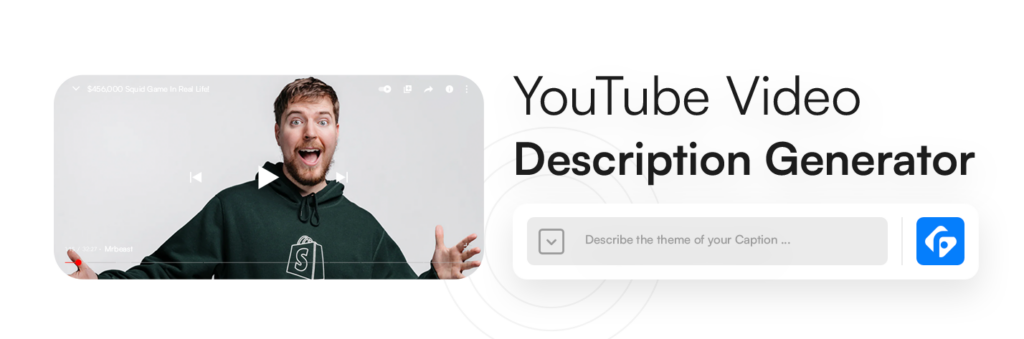
To write these types of captions, it can be very helpful to use tools like our Free YouTube caption generator. This tool allows you to write your captions in the best possible way and respect YouTube’s length restrictions. Additionally, character counting features (included in this tool) help you make sure your caption length doesn’t exceed YouTube’s limit.
Another tip is to start with a catchy headline that grabs the audience’s attention immediately, then follow it up with short, impactful words. This structure makes your video more visible and creates a deeper connection with users.
Emojis and hashtags: tools for more attractiveness
Emojis and hashtags are powerful tools to attract users’ attention and increase interactions on YouTube. Emojis not only add visual appeal to your captions, but also make your captions less dry and boring. Using emojis can effectively convey emotions and concepts and create a better connection with the audience. On the other hand, hashtags play a vital role in making your video visible. Hashtags make your video more visible in searches and YouTube Explorer and increase the reach of your content.
But you must remember that the use of emojis and hashtags must be done intelligently. These tools should reinforce your message and not overshadow it. Hashtags allow you to make your content more interesting and make it available to a wider audience. Also, you can use hashtags to group your content to display it on different platforms. With Fansoria’s YouTube Caption Generator, you can find the best combination of emojis and hashtags that will simultaneously increase the appeal and reach of your video and reinforce your brand message.
Inspirational quotes and sayings for greater impact
Inspirational quotes and sayings can add depth and appeal to your captions and encourage your audience to engage more with your content. When you use a quote, your goal is usually to convey a powerful and impactful message that can connect with the audience. These types of quotes are usually very effective for creating an emotional connection with the audience and can mentally register your brand in the minds of users.
Quotes, when chosen correctly, can stay in the long-term memory of the audience and make your brand memorable. To create such an effect, it is necessary that your text targets the emotions and passion of the audience and displays your brand values in the best possible way. With Fansoria’s Free YouTube Caption Generator, you can find the right inspirational quotes for your videos that align with your brand goals and leave a positive and lasting impression on your audience.
Popular ideas for writing YouTube captions
On YouTube, there are a variety of topics that grab the attention of your audience and can increase engagement with your videos. Some popular topics for writing captions include motivation, humor, personal stories, and life experiences. In order to write effective captions, you need to know your audience and tailor your videos to their interests and needs.
For example, if your audience is interested in sports and fitness, you can use motivational texts to encourage them to be more active. If your audience is into fashion, you can share the latest trends and fashion tips with them. Additionally, seasonal topics such as holidays, events or special occasions can be great ideas for writing captions. Finally, using Fansoria’s YouTube Caption Generator will help you come up with a variety of creative ideas that are just right for your specific audience, resulting in more engagement.
Why choose Fansoria for YouTube Generator Tool?
Quick and hassle-free use of YouTube Video Description generator
One of the biggest advantages of using Fansoria’s YouTube caption generator is the high speed of the caption generation process. This tool is designed so that from the moment you enter your information, it only takes a minute or less to get the final result. All the required input information is provided to you in a clear and classified manner so that you can create and use your desired caption with just a few simple clicks.
After entering the basic information, just click on the “Generate” button. After that, Fansoria’s powerful artificial intelligence will do all the necessary processes and prepare the final caption for you in less than a few seconds. This high speed and ease of use makes it easy to create attractive and professional captions for your videos in the shortest possible time.
Unlimited access at any time
By using the Free YouTube caption generator in Fansoria, you will not have any restrictions in using this tool. This tool works unlimited for you and you can continuously create attractive and unique captions for your videos without worrying about limitations. There’s no limit to the number of uses, meaning you can fill as many videos as you want with new and creative captions.
This feature allows you to use our tool easily even when you need to create multiple captions for different videos. With Fansoria’s YouTube Caption Generator, you can easily and in the shortest possible time have thousands of different and suitable captions for your videos, without worrying about limitations or additional costs. This is one of the outstanding features of our Unlimited tool, which gives you complete freedom to manage the content of your videos.
Customizable user preferences for further personalization
One of the unique features of Fansoria Free YouTube Caption Generator is that it allows you to apply your own settings to create the best caption. This tool allows you to create a unique and personal caption for each video by providing different options. You can adjust the following settings according to your needs:
- Spoken language: choosing the appropriate tone for the audience.
- Number of characters: Specify the length limit of the caption.
- Creativity level: Adjust the level of creativity and innovation in the caption.
- Writing tone: Choose from different tones such as formal, friendly, humorous or inspirational.
These features help you create optimal captions for your YouTube videos that not only match your content, but also convey your brand message in the best possible way. Fansoria’s YouTube Caption Generator helps you make your videos unique and different from others and always get the best results from your audience.
Creating captions with artificial intelligence for more accuracy and creativity
All generated captions are created using the advanced and powerful artificial intelligence of the Free YouTube caption generator in Fansoria. This system is specially designed to create attractive and creative captions to bring you the best possible result. Our artificial intelligence is able to produce captions with high accuracy and in the shortest possible time, which are unique both in terms of creativity and attractiveness and in terms of compatibility with your brand.
We assure you that every caption you create using our YouTube caption generator will perform exactly as you expect. This tool helps you create more engaging and engaging videos that increase engagement and engage your audience. This way, your videos will stand out from the competition both in terms of content and appeal.
compatible with all devices
With our Free YouTube Caption Generator at Fansoria, you won’t have any restrictions on how to use this tool. This tool is fully compatible with all browsers including Chrome, Firefox and other browsers and is also fully compatible with various devices. You can create your captions on any platform and device, including PCs (Windows and Linux), smartphones and tablets with Android, iOS and Mac operating systems.
This allows you to use our YouTube caption generator anytime, anywhere, whether you’re working on your PC at work or writing captions on the go with your smartphone. So, with Fansoria’s YouTube Caption Generator, you can manage your content in the best possible way, easily and with whatever device you have.
Completely free service
One of the biggest advantages of using Fansoria’s YouTube caption generator is that all the services of this tool are completely free. You can create creative and effective captions for your videos easily and without paying any extra cost. There are no hidden payments or additional costs in using this tool and you can benefit from our services from start to finish without worrying about costs.
At Fansoria, we aim to provide you with a completely free and ad-free experience. There are no annoying pop-ups or intrusive ads when using this tool, so you can focus on writing catchy and creative captions for your videos without any worries. All features of the caption generator are provided to you for free so that you can use it easily and without restrictions.
Ad-free experience for comfortable use
You don’t have to put up with annoying ads when you use our YouTube caption generator at Fansoria. Unlike many online tools that come with annoying pop-ups and ads, all of our services are completely ad-free. We believe that the user experience should be without any disturbance, that’s why all annoying ads have been removed from our site to provide a safe and comfortable environment for all users.
This ad-free experience lets you focus on creating engaging and creative captions for your videos without distractions. You can use our YouTube Caption Generator and enjoy all its features without worrying about ads or extra costs. This feature brings you a great user experience where you can easily get the best results without any hassle.
Intuitive and simple design for a hassle-free experience
We at Fansoria have done our best to provide you with a simple and intuitive YouTube caption generator. The user interface of this tool is designed in a way that is very user-friendly and easy to use. Whether you are a new user or someone with experience in using online tools, you can easily use this tool.
With clear and simple instructions, you can easily explore our site and use this tool without the need for special expertise. The intuitive and minimalistic design of this tool helps you to have a fast and hassle-free experience. Also, if you have a question at any point, you can see the caption creation steps at the top of the page to quickly find your answer.
These features make it easy to find the best captions for your videos in the shortest possible time. Our YouTube Caption Generator is designed to make your experience smooth and simple from start to finish.
Spoken language: choosing the appropriate tone for the audience
The choice of spoken language or written tone for captions is very important. Depending on the type of your audience, you should choose an appropriate and effective tone that can communicate well with them. In our AI YouTube caption generator, you can choose a variety of tones for your videos, including:
- Formal: For when you want to convey a serious and professional message, for example for commercial brands, product promotions or important announcements.
- Friendly: When you want to establish a closer and more intimate connection with your audience, especially if your audience is mostly young or your brand is friendly in nature.
- Humor: using jokes and humor to attract more attention and communicate informally. This tone is usually suitable for fun and casual videos.
- Inspiration: when you want to motivate and encourage your audience. This tone is very appropriate for motivational videos.
Choosing the right tone will help you ensure that your captions best meet the emotions and needs of your audience and increase the impact of your videos.
Number of characters: Determining the length of the caption
One of the key points for writing an effective caption is to pay attention to the number of characters and respect the platform’s limitations. For YouTube, you can set the number of characters you want to use for your caption. These settings allow you to fine-tune the length of the caption depending on the type of video and your purpose, for example:
- Short captions (multi-sentence): for videos that don’t need long explanations and you want to quickly grab the audience’s attention.
- Medium captions (paragraphs): when you want to provide more information to the audience, but still want your text to be short and catchy.
- Long Captions (Descriptive): When you intend to provide a more comprehensive description of your video, such as short articles or further analysis.
These settings allow you to adjust the length of your caption according to the specific needs of each video to always get the best result in terms of audience engagement and impact.
Level of creativity: Setting the level of creativity in captions
Creativity Level is one of the unique features of Fansoria YouTube Caption Generator that allows you to set the level of innovation and creativity in your captions. With this feature, you can decide how creative or simple your caption should be:
- High creativity: If you want your captions to be attractive, unique and innovative, this option will help you use creative ideas and styles that will impress the audience.
- Moderate creativity: when you want the captions to be a little creative but still convey information in a simple and understandable way.
- Low creativity: when you want your caption to be simple and straightforward, without extra complexity or an element of innovation.
These settings help you choose the right level of creativity for each type of video and specific content and get the best result.
Writing tone: Choosing the right tone for the brand and audience
The tone of writing in the caption has a great impact on how the audience receives the message. Using this feature in the AI YouTube caption generator, you can precisely adjust the tone of your writing:
- Formal and Professional: Suitable for videos that want to maintain a serious and professional image.
- Intimate and friendly: For videos where you want to connect more closely with your audience and appear to be interacting with users.
- Funny or satirical: For fun, lighter content, such as humorous videos or videos full of emoticons.
- Inspirational and motivational: when you want to motivate your audience to take more action and motivate them.
Using these settings, you can create captions with the right tone for each type of video and your brand that will make the best impression on your audience.